Out-of-Stock

Autoclave 8 liters - Class N with drying and USB
Price
€1,285.57
Included taxes






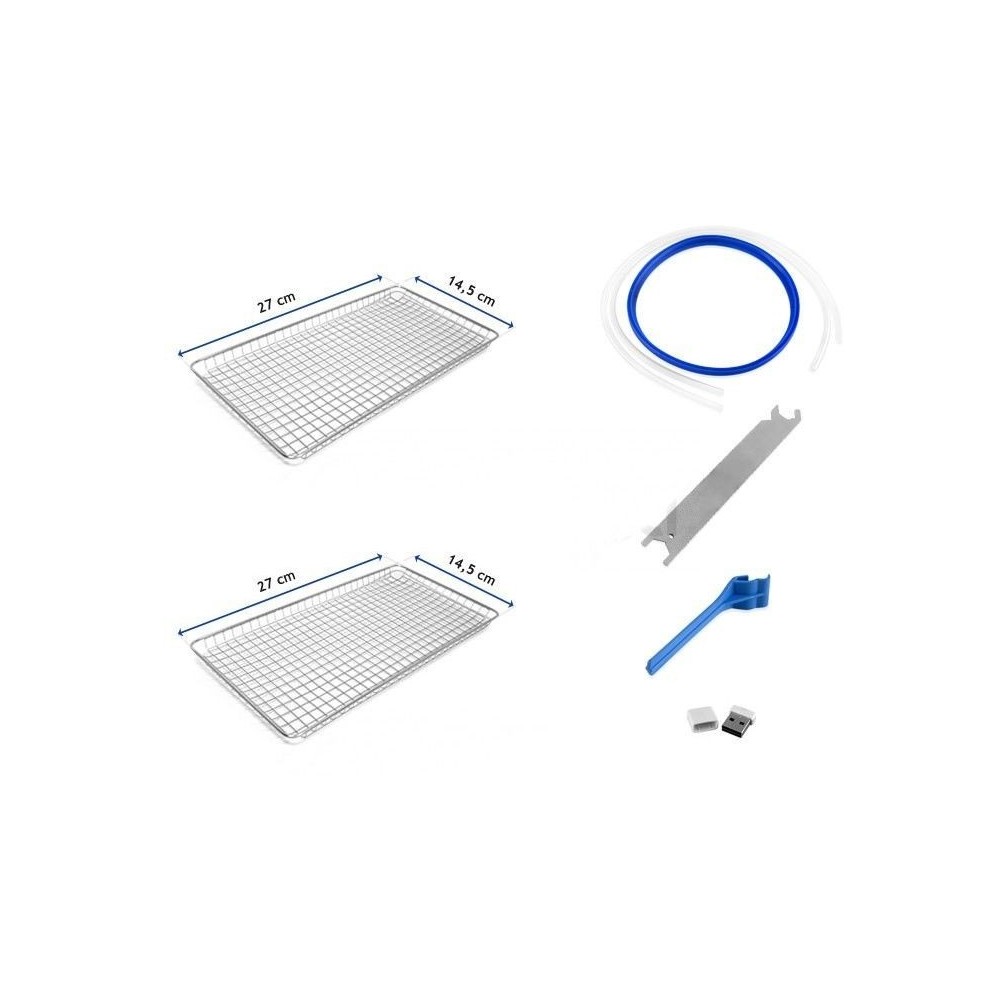





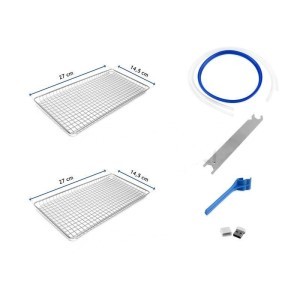



Review sent